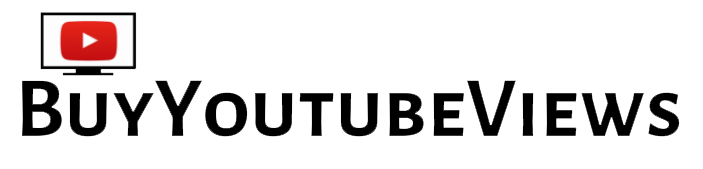How to promote YouTube video with google ads campaigns
#1: Promote YouTube video by Google Ads.
Promoting videos using AdWords can help you develop your YouTube channel if you know your audience and create excellent films that provide value to that audience. Although starting a YouTube channel only on ads isn’t a good idea, when videos provide valuable material and ads are targeted to the proper audience, AdWords campaigns can help your channel gain traction and grow organically.
To begin, you’ll need an AdWords account. You can create one for free if you don’t already have one.
Next, link your YouTube channel to your AdWords account. To do so, go to Tools, Billing, and Settings, select Linked Accounts, and then YouTube. Then, to finish the process, follow the on-screen directions.
You’re ready to launch a new AdWords campaign once you’ve completed the basic setup of your account. Select Campaigns from the left-hand column. Then, in the blue circle, click the + sign icon and choose New Campaign from the option that displays.
Select the Video option on the Campaign Type screen that opens. After that, you may either choose one of two goals for your AdWords campaign or create one without one:

When you choose Brand Awareness and Reach, your ad will reach a large number of people for a modest amount of money, but it will not display in search results. Vloggers that want to expose their channel and material to new viewers and subscribers can aim for this purpose.
Product and Brand Consideration: If you choose this target, your ad will display in YouTube search results when consumers are looking for things to buy. This objective is suggested for presenting a product, tool, or service to potential customers.
Note: By opting out of the Google Display Network, you’re intentionally confining your campaign to a single bidding approach. That is the highest possible cost per view (CPV). The maximum cost per thousand impressions (CPM) bidding technique is another option, but it’s only available if you’re running ads on the Google Display Network. As a YouTuber, you should concentrate on views rather than impressions. This will put your advertising in front of new viewers when and where they are most likely to be found.
#2: Assemble the ad groups and publicize the YouTube video AdWords by Google
Within a single AdWords campaign, you can create many ad groups. Multiple YouTube videos that you want to promote with advertising can be combined into an ad group. It’s helpful to understand how to organize the ad groups in relation to the entire campaign in order to grasp the strategy provided in this article and choose ad group settings that promote your YouTube videos.
Each ad group should be focused on the same keywords or YouTube content (called a placement because you place the ad on a specific YouTube channel or video). Who sees your video is determined by the targeting, such as those searching for a specific keyword or people following a specific YouTube channel.
In addition, every film in the collection uses either an in-stream or a discovery ad. Your ad’s location on YouTube is determined by the different ad kinds. Discovery advertising display alongside whatever video the viewer is watching, whereas in-stream ads appear before the YouTube video people want to watch.
Another benefit of this structure is that you can easily drop in-stream advertisements once your discovery ads have the correct targeting. In-stream advertising get views and can potentially generate a high return on investment, especially when placement targeting is used. The view rates of discovery advertising, on the other hand, are significantly higher.
You can get rid of in-stream advertising if your targeting is done correctly, because most people despise them, right? A well-placed discovery ad acts as a draw magnet: if the title and thumbnail image are intriguing, the user will actively click.
The ability to switch your advertisements to discovery ads has a lot of benefits. Only interested people with high view rates and a high likelihood of subscribing to your YouTube channel will be attracted. You’ll also develop an authentic bond with your audience as a result.
#3: Make a separate ad group for each Google Ads campaign.
Simply scroll down to the Create Your Ad Group area, which is located just below the campaign details, to create the first ad group in a campaign. Give your ad group a name that has enough information to differentiate it from the rest of your campaign’s ad groups. Then enter your maximum CPV bid, as well as any adjustments for popular films, in the Bidding section.

For example, if your channel caters to technology enthusiasts, you may choose Technology as well as related categories such as Media & Entertainment and Lifestyles & Hobbies. Select In-Market audiences who are interested in Computers & Peripherals for good measure.
You can utilize keywords, themes, or locations to further enhance your ad targeting (a YouTube channel or video). Choose one of these three to get started advertising videos with AdWords. Using many methods to target your audience can result in a narrowing of the audience.
#4: Make an advertisement for your YouTube video ads
You can start uploading videos you want to promote after you’ve set up campaign and ad group criteria. Keep in mind that each ad you produce must adhere to the AdWords advertising regulations.
Scroll down to the place where you may build your first ad. Choose an ad type: in-stream or discovery, and paste the link to a YouTube video.
#5: AdWords Analytics Metrics to Google Ads video campaigns
As previously stated in this text, the best outcomes come from precise targeting. Check out the ad statistics in your AdWords dashboard to track the performance of your advertising, and pay special attention to the following:

Also, check your ad group setting for redundant terms. Last but not least, make sure your video content is up to date. Make sure the video gets people’s attention in the first 10 seconds and ends with a call to action, such as urging viewers to like or subscribe to your videos.
Conclusion
After you’ve invested in developing outstanding content for your YouTube audience, using AdWords to advertise your YouTube videos can help you build your channel by increasing their visibility on the network. The increased visibility that advertisements provide for your videos can help you expand your organic reach Contact us Via Social Media.